Key takeaways:
- Visuals significantly enhance audience engagement and retention in webinars, transforming complex concepts into easily digestible information.
- Tools like Canva, Prezi, and Figma are essential for creating impactful visuals that facilitate communication and collaboration.
- Maintaining clarity, consistency, and storytelling in visual content is crucial for effective presentations.
- Interactive elements, such as audience polls, can greatly boost engagement during webinars.

Overview of Webinar Visuals
When I think about webinar visuals, I’m reminded of the impact they have on audience retention. In my experience, a well-chosen image can convey complex ideas far more effectively than words alone. For instance, during one of my recent webinars, a simple infographic helped my audience grasp a complicated concept instantly, sparking engagement throughout the session.
Have you ever sat through a presentation filled with text-heavy slides? I know I have, and it can be exhausting. Visual storytelling is essential in webinars; it captures attention and holds interest. I’ve found that incorporating charts and graphs not only makes data digestible but also transforms a dry topic into something lively and engaging.
Moreover, the emotional connection visuals create can’t be overstated. I once used a powerful image during a webinar that spoke to the challenges my audience faced. You could almost feel the collective nod of understanding and empathy in the virtual room. Isn’t it fascinating how a single visual can evoke such responses and foster deeper connections?
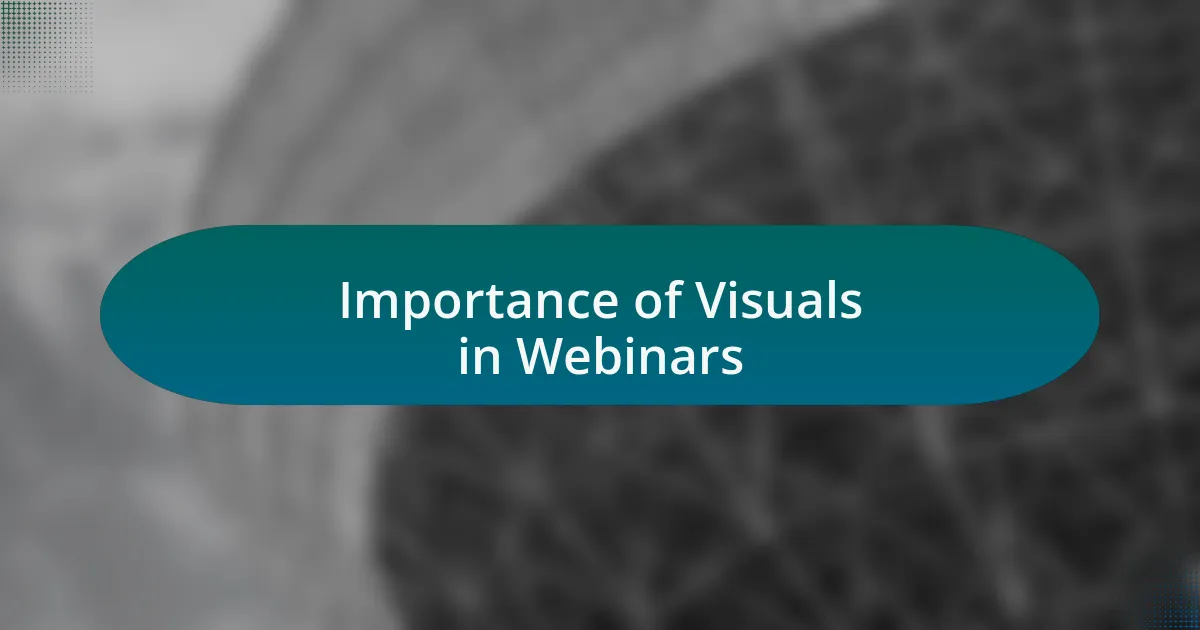
Importance of Visuals in Webinars
When I consider the importance of visuals in webinars, I often reflect on how they can transform a mundane presentation into an unforgettable experience. For example, I once attended a webinar where the speaker used dynamic visuals to introduce each topic. It completely shifted my focus; I felt energized and eager to engage despite being behind a screen. Isn’t it incredible how colors and images can create a lasting impression?
In my own webinars, I’ve discovered that using visuals not only enhances understanding but also keeps the conversation flowing. I remember a session where I showcased a progression chart to illustrate growth over time. This simple visual sparked thoughtful questions and discussions from the audience, creating a collaborative atmosphere that I cherish. It made me realize that visuals aren’t just decorative; they are fundamental in facilitating dialogue.
The role of visuals goes beyond information delivery; they also set the tone and mood of the entire webinar. I’ve seen how a well-timed photograph can evoke a sense of urgency or excitement. In one instance, I shared a behind-the-scenes snapshot of my team during a project phase. The response was overwhelmingly positive, and participants felt more connected to the journey, which made the content feel real and relatable. How powerful is that connection when visuals draw people into a shared experience?
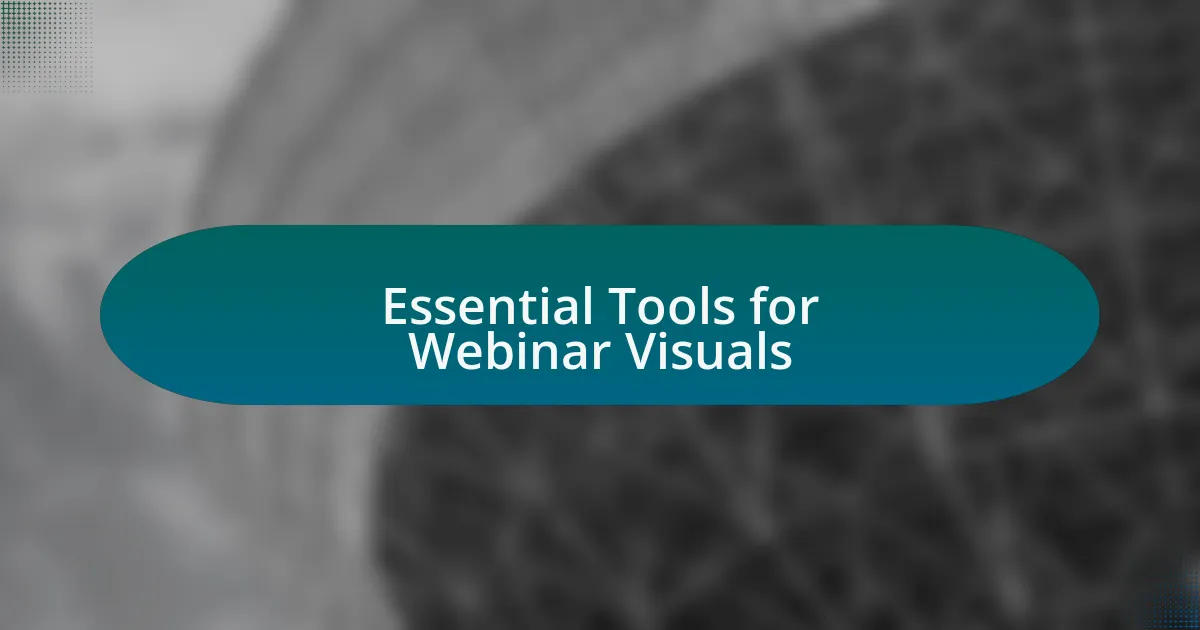
Essential Tools for Webinar Visuals
When I think about essential tools for creating stunning visuals in webinars, software like Canva and Adobe Spark come to mind right away. In one webinar, I used Canva to design visually striking slides that perfectly aligned with my branding. The ease of drag-and-drop features made it enjoyable, and I remember glancing at the audience’s reactions—several participants were nodding, clearly resonating with the visuals. Doesn’t it feel rewarding when your design choices enhance engagement?
Another tool I swear by is Prezi, which offers an engaging alternative to traditional slide presentations. I recall hosting a session where I chose Prezi for its dynamic zooming features. The way it allows you to navigate through ideas fluidly drew gasps from the audience. It made the content feel like a journey rather than a linear progression—what a refreshing change! Isn’t it fascinating how the format can invigorate the entire presentation?
Finally, I can’t overlook the power of video clips. During a webinar on digital marketing strategies, I incorporated a short explainer video that succinctly covered key trends. The pause that followed was incredibly telling; I could almost see the wheels turning in participants’ minds as they contemplated these insights. Don’t you think using a mix of visuals not only enriches the information but also revitalizes the discussion?
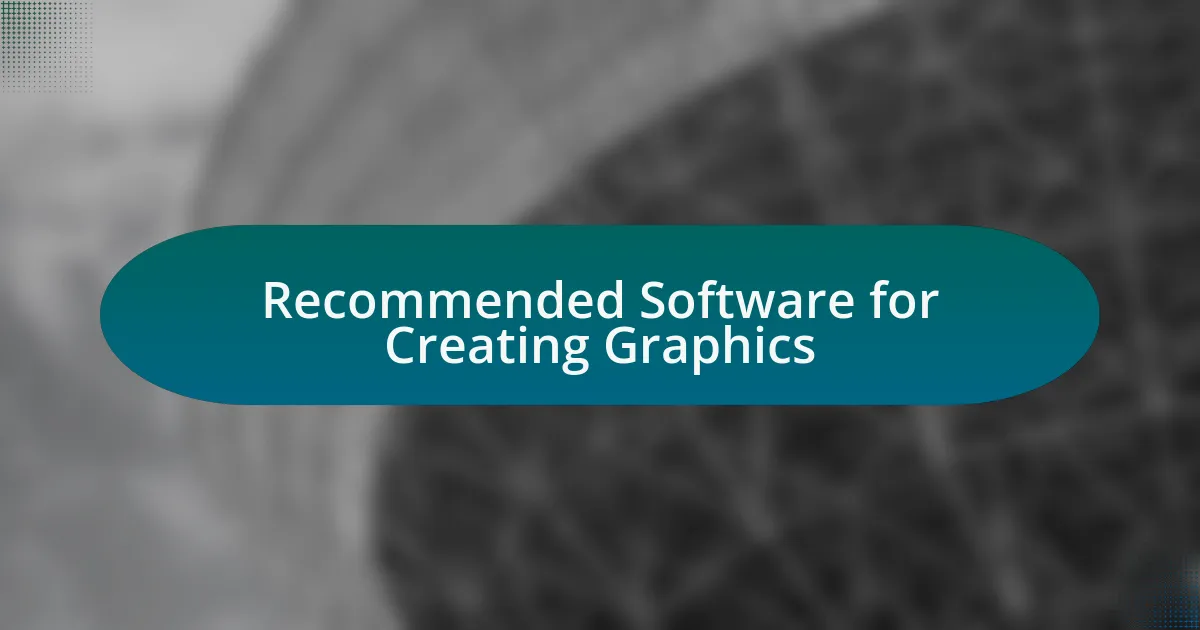
Recommended Software for Creating Graphics
When it comes to creating graphics for webinars, I often turn to Affinity Designer. Its robust vector graphic capabilities allow me to craft intricate designs that stand out. I remember working on an infographic for a tech event, and the satisfaction of seeing my design come to life on screen was exhilarating. Isn’t it amazing how a well-structured graphic can distill complex information into something digestible?
Another standout option is Snappa, particularly for those who may not have extensive design experience. I once created a promotional graphic in under 15 minutes, using its pre-made templates which were simple yet effective. The joy I felt as I hit ‘export’ and shared it on social media was palpable. Don’t you agree that sometimes the best tools are the ones that empower you to produce quickly and efficiently?
Lastly, I can’t recommend Figma enough for collaboration. I’ve used it in team settings where real-time editing transformed our brainstorming sessions into efficient design workflows. The thrill of bouncing ideas off each other while watching the graphics evolve is a unique experience. Isn’t it inspiring how technology can enhance creativity through collaboration?

Best Practices for Visual Content
When it comes to best practices for visual content, I’ve learned that clarity is paramount. I’ve often seen complex visuals fail simply because they overwhelm the audience. For instance, during one of my webinars, I opted for a clean, minimalist design for my slides, which made sharing key points much more effective. Have you noticed how clean visuals allow your audience to focus on the message rather than the clutter?
Another crucial point is consistency in style. I recall once amid a series of webinars, I used varied fonts and colors that resulted in a disjointed visual experience. The feedback was clear: maintaining a consistent palette helped unify our branding and message. Isn’t it fascinating how uniformity can elevate a presentation from ordinary to memorable?
Lastly, incorporating visuals that tell a story can make a significant difference. I vividly remember using a compelling image that evoked emotion during a presentation on tech innovations. The audience’s engagement skyrocketed, and their reactions were rewarding. Aren’t visuals that connect with people often the most impactful?
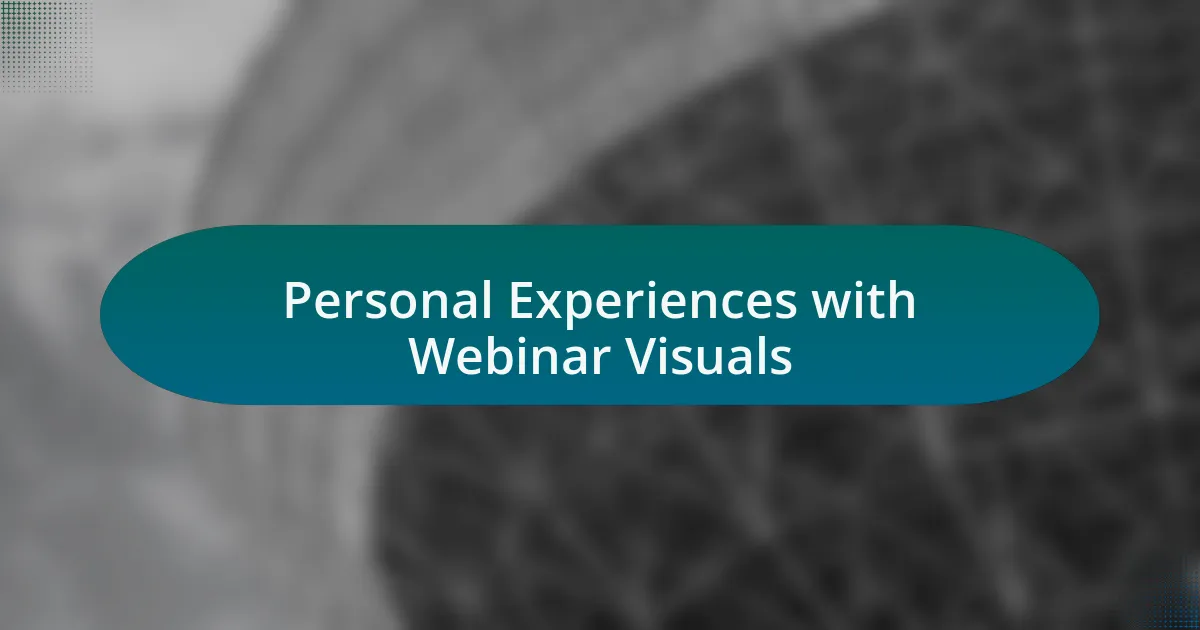
Personal Experiences with Webinar Visuals
When I first started hosting webinars, I underestimated the power of visuals. In one particular session, I used a vibrant infographic to illustrate a complex process, and I watched as my audience’s eyes lit up with understanding. It was a reminder that visuals can bridge gaps in comprehension, wouldn’t you agree?
I also learned the hard way about the importance of text readability. Early on, I experimented with fancy fonts that, in theory, looked stunning. However, I soon realized that many attendees struggled to read my slides. It’s striking how something simple, like font choice, can drastically affect engagement – has that ever happened to you?
There was one webinar where I integrated audience polls alongside my visuals, which made for a truly dynamic experience. As participants interacted with the content, I felt their energy shift; it was exhilarating to see them engaged rather than passively watching. How often do we underestimate the impact of interactivity on audience engagement?
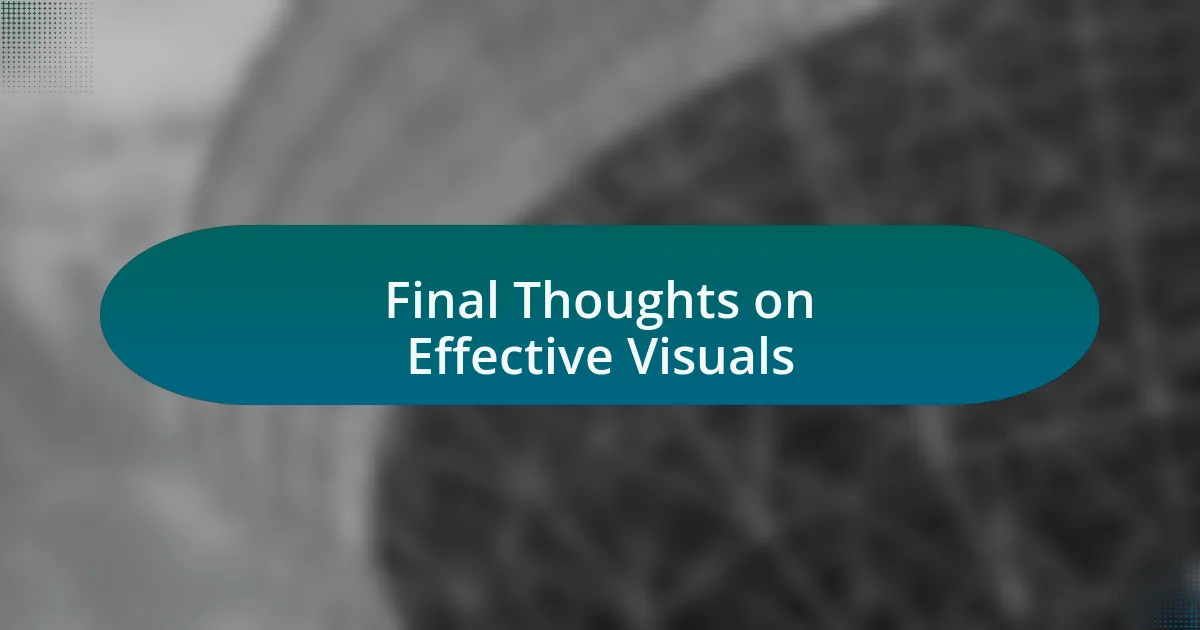
Final Thoughts on Effective Visuals
Effective visuals play a crucial role in enhancing the webinar experience. I still vividly remember a session where I utilized a simple video clip to explain a technical concept. The visual not only captured attention but also provided context that words alone couldn’t express. Have you ever noticed how a well-placed visual can transform a dull moment into an engaging one?
One technique I’ve found particularly helpful is maintaining a consistent color palette that aligns with my brand. During a recent webinar, I used a cohesive set of colors to unify my slides, which created a professional ambiance. It’s fascinating how something as seemingly minor as color can influence a viewer’s perception, don’t you think?
Lastly, I can’t overstate the value of practice when it comes to visually driven presentations. I often run through my slides weeks in advance to ensure everything flows seamlessly. The peace of mind I get from knowing my visuals complement my speaking points effectively is unparalleled. Have you ever tried rehearsing with your visuals? It’s a game changer!